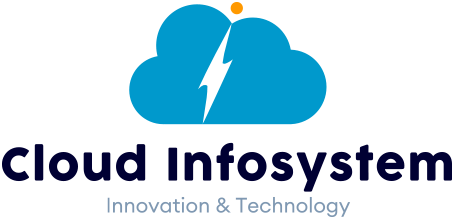Zoho CRM Integration
Zoho CRM is among the popular vertical solutions for small and medium businesses and industry leaders. You are assured of a trusted global network of over 150,000 businesses in 180 countries to convert more leads, engage with customers, and grow their revenue.
You can design customized instances which meet your preferences with a no-code mechanism. It acts as a single repository to bring your sales, marketing, and customer support activities together. You can readily measure the effectiveness of multi-channel customer communication and get real-time notifications when the customers interact with your company.
Orderhive allows integration with multiple applications which allows enterprises to interface and exchange data with different platforms. The information was earlier existing as siloes, and the interface facilitates actionable insights available to decision makers for making better decisions. There is a one-way integration with some critical information being exported from Orderhive directly into the Zoho platform. It mitigates the risks of human interventions and requires a lesser turnaround time.
Out of the many Zoho integrations available on Zoho Marketplace, here’s the top 15 that have been a hit amongst Zoho users in 2021. As the year comes to a wrap, our wish is this—use these and many other integrations to power up your CRM game and head into 2022 stronger than ever.
1. Zoho Sign
Zoho Sign allows paperless signatures for users. You can send, sign and manage your documents over a secure network. documents can be signed, and you get notified through SalesSignals every time a document is signed or rejected.
2. Zoho Bookings
Zoho Bookings allows the user to sync their calendars and allows self-schedule and pay for the appointments. You can also book meetings, rooms, and classes; view your appointment history; and maintain client details from within Zoho CRM. Users can sync their calls, meetings, appointments, etc. and they never overlap.
3. WhatsApp Web
Users can receive and initiate messages on WhatsApp directly from various Zoho CRM modules, like Leads, Contacts, Deals, and Accounts. You can also access the message history and predefined message templates. Authenticated users can send bulk WhatsApp messages and automate them with customized CRM workflows.
4. SMS-Magic
You can proactively engage with customers through multi-channel messaging options. SMS-Magic allows users to integrate and centralize their multi-channel customer communications through Zoho. Users can make contextual and time-sensitive communication with access to analytics like response rates, compliance, and delivery.
5. Zoho WorkDrive
WorkDrive is a collaborative tool which allows project teams to collaborate on client-related documents and files stored in WorkDrive. It allows online file sync and teams collaborate for content. You can work with Zoho Suite to brainstorm with your team.
6. Zoho ShowTime
Users can conduct online training sessions for their CRM leads and contacts and directly invite prospects from your leads. You can interact with them in real time, gather insightful feedback, and build stronger customer relationships.
7. Mailchimp
You can sync Mailchimp lists with Zoho CRM Campaigns, and you can readily map that data with the Mailchimp subscribers. Users can quickly merge the fields in Mailchimp with those in Zoho CRM. You can receive notifications in SalesSignals when subscribers are appended or profiles are updated in Mailchimp.
8. Zoho Contracts
Users can work on contracts and contract templates by using the information available in CRM to auto-populate contracts. Contract administrators, legal users, and other customers can streamline the process of creating and maintaining contracts. It allows users to have strategic insights, enhances efficiency of the legal team, and facilitates better outcomes.
9. SMS Smooth Messenger
You can send templated SMS, MMS, and WhatsApp messages; drip campaigns; appointment reminders; and one-off messages from Zoho CRM. View replies instantly in your CRM and in your mobile app.
10. Shopify
Users can leverage the benefits of Zoho Flow to integrate Shopify with Zoho CRM using no-code techniques. Several workflows can be easily automated within minutes. The two-way integration allows you to sync Shopify customers into Zoho CRM automatically. You can also manage customer records within Zoho CRM
11. Google Drive
Collaborate with clients and customers on documents associated with their Zoho CRM records. Sales professionals can seamlessly sync, share, and manage files with their Google Drive account.
12. Facebook Adverts Manager
The integration allows promoting custom ads or targeting a specific audience. The data gathered through the ads can be published onto Zoho CRM automatically. You can sync the
13. ClickSend SMS
This bi-directional text messaging extension allows users to send and receive SMS messages from Zoho CRM leads and contacts without logging in to the ClickSend platform. Easily reach your customers via SMS from within your Zoho CRM account. It ensures a simple and reliable messaging for your business, and allows you to track and receive messages globally.
14. WhatsApp Business by Woztell
Give your sales, marketing, and customer success teams the ability to handle WhatsApp Business messages efficiently with multiple agents in a unified platform, automate repetitive messages, send campaigns, automate conversations with chatbots, create reports, and much more. The integration allows you to send messages from Zoho CRM and you have several crucial features, like bulk messaging, shared team inbox, chatbot builder, etc.
15. Map Plotter
The Map Plotter extension uses geo-location information and helps you locate your leads and contacts in Zoho CRM. You can also identify leads and allocate them to your sales teams by area.